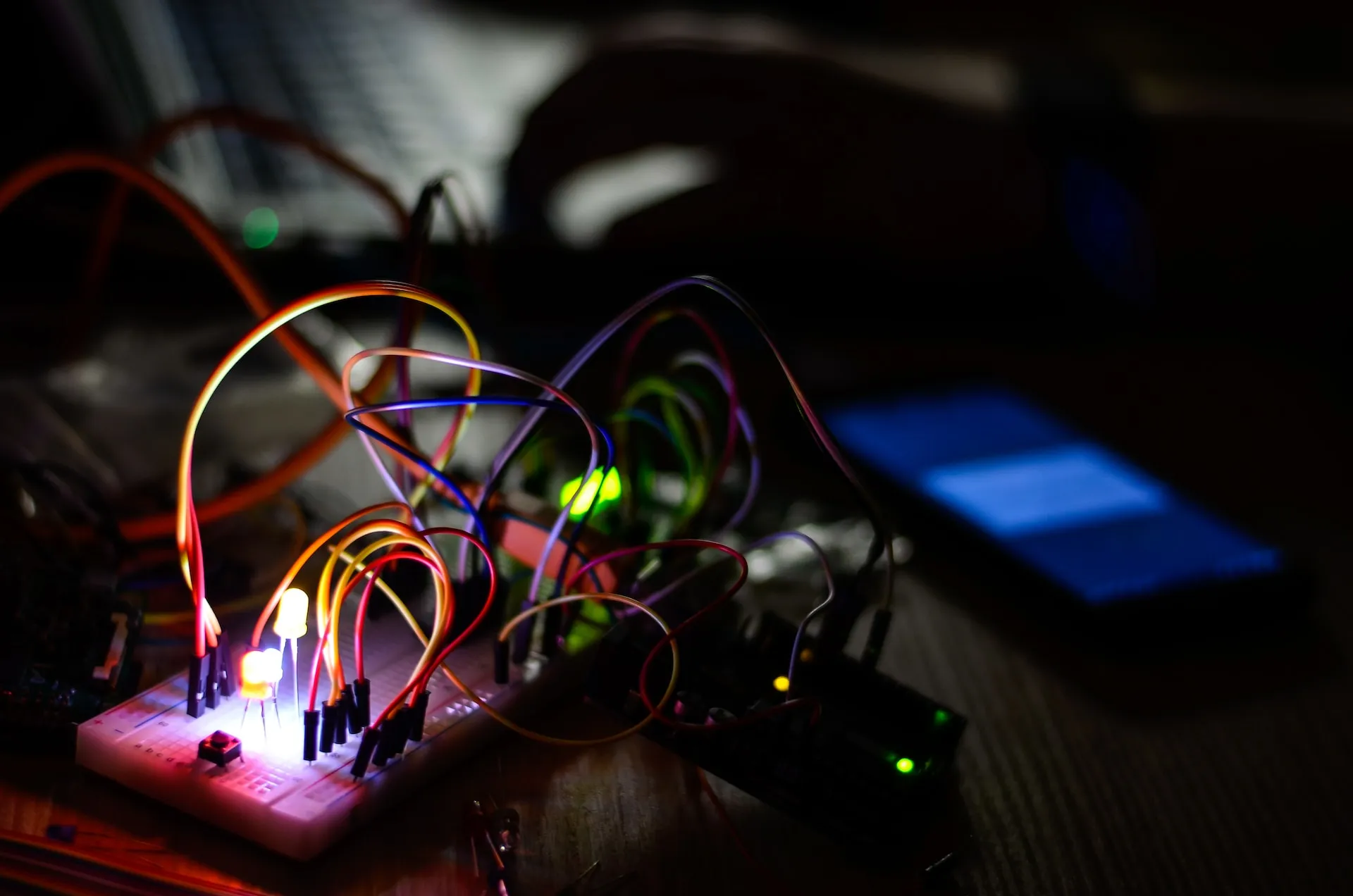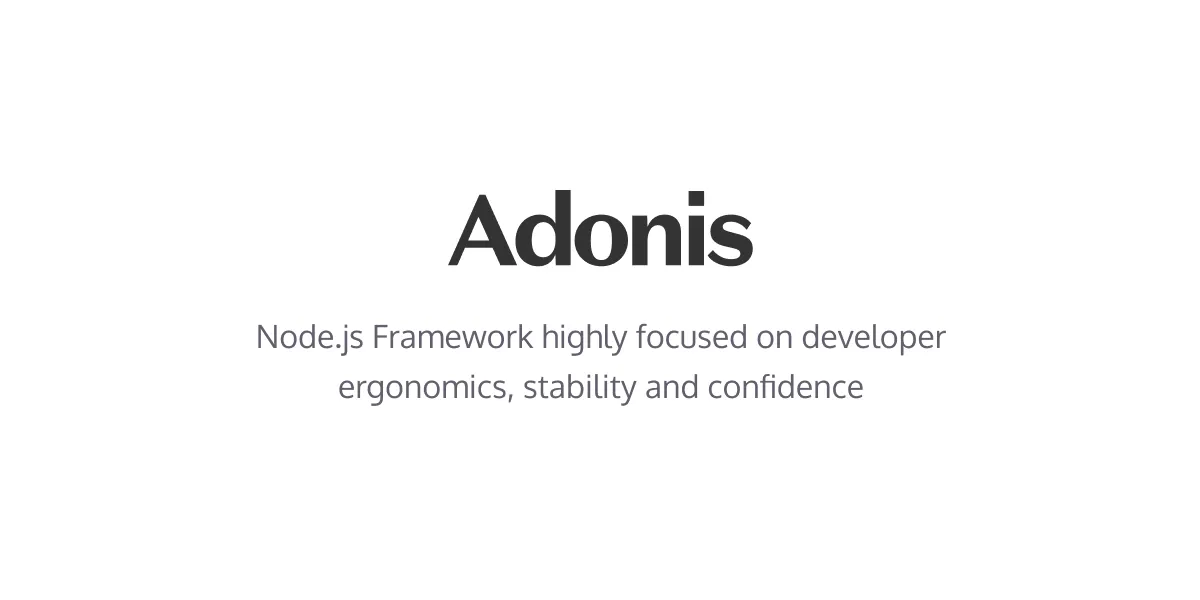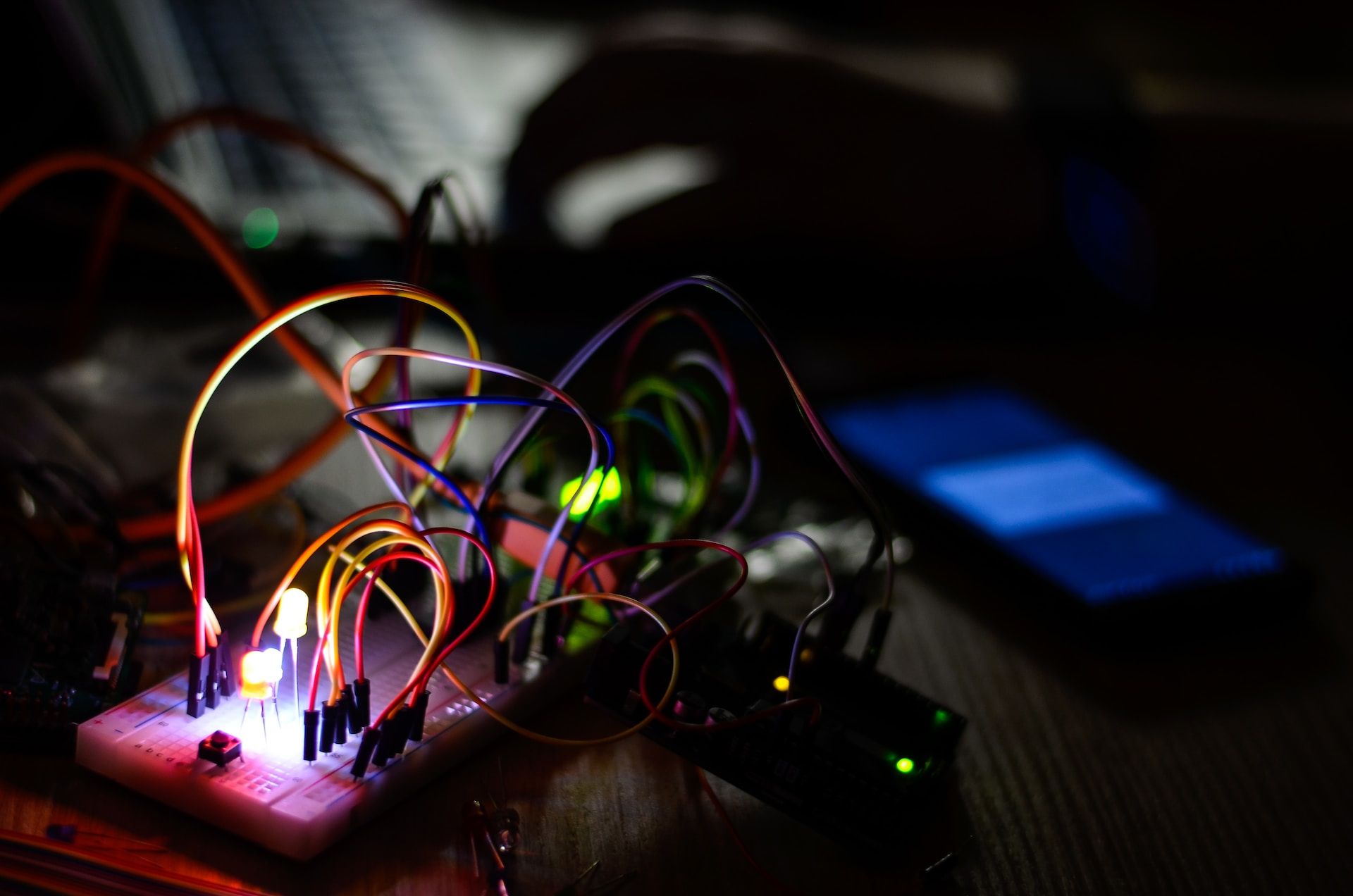
Laravel Livewire: Reload same page after some event and time
In order to enhance the user experience on your e-commerce site, it may be beneficial to implement a delay before the success message appears. This can be achieved using Livewire, a library that allows you to create reactive interfaces in Laravel. By utilizing Livewire, you can reload the page after a short delay of two seconds, giving the user time to review the product they have added to their cart. This simple yet effective feature can make a big difference in the overall purchase experience of your customers.
How?
To be honest, the solution is pretty simple. You just need to have a variable in the view, which in this case can be named $eventWasTriggered.
@if($eventWasTriggered) <section>Product {{ $product->name }} added to the cart</section>@endif For live page refresh after an specific amount of time, we need to take advantage from Javascript. Create a <script> tag, and inside, use window.location.reload to refresh the page.
<script>setTimeout(function () {window.location.reload()}, 2000)</script>As you see, we have added a fixed time of 2 seconds. Feel free to use another value according your application needs. Another variant could be getting the time as PHP variable from the backend.
Here is the final script.
@if($eventWasTriggered) <section>Product {{ $product->name }} added to the cart</section> <script> setTimeout(function () { window.location.reload() }, 2000) </script>@endifConclusion
Remember that at the end of the day, Livewire is JavaScript, so some single-page application approaches are still valid for it.